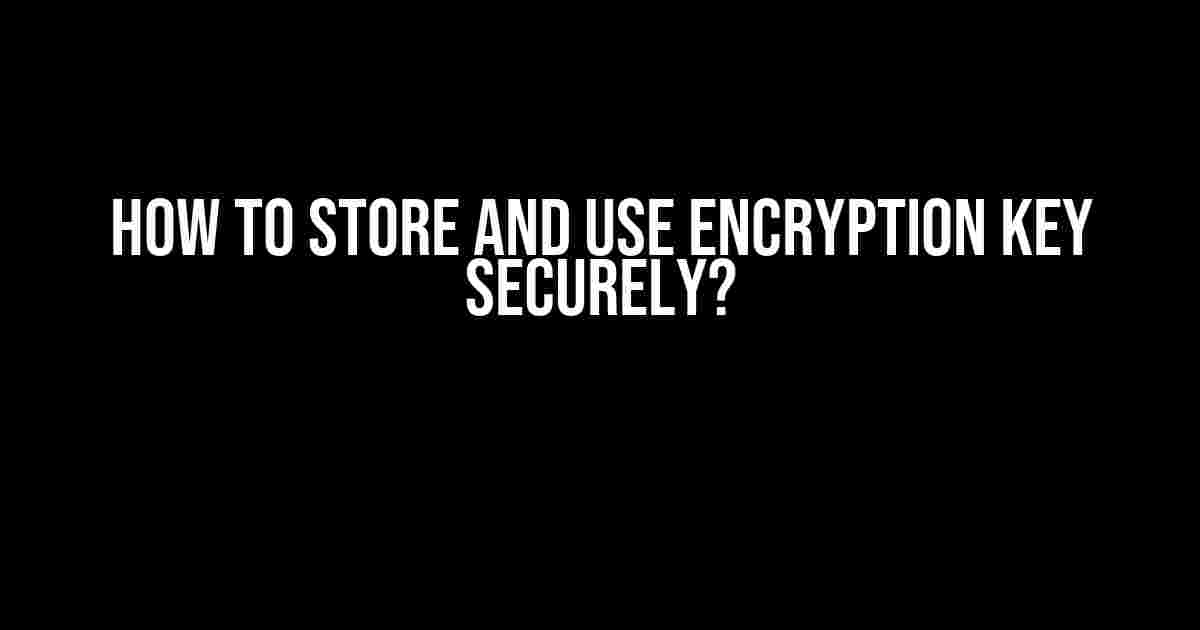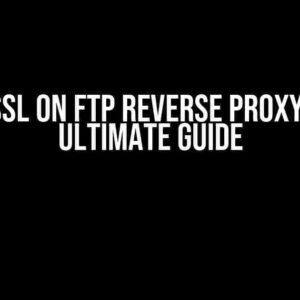In the era of cyber attacks and data breaches, encrypting sensitive data has become a top priority for individuals and organizations alike. However, encryption is only as strong as the key used to lock and unlock the data. Therefore, it’s crucial to store and use encryption keys securely to prevent unauthorized access. In this article, we’ll dive into the best practices for storing and using encryption keys, so you can sleep better at night knowing your data is protected.
What is an Encryption Key?
An encryption key is a sequence of random characters used to encrypt and decrypt data. It’s like a digital password that unlocks the encrypted data, allowing authorized parties to access it. Encryption keys can be symmetric (the same key is used for both encryption and decryption) or asymmetric (a pair of keys is used, one for encryption and another for decryption).
Why Do You Need to Store Encryption Keys Securely?
Storing encryption keys securely is vital because if an attacker gets hold of your key, they can decrypt and access your sensitive data. This can lead to:
- Data breaches: Sensitive information, such as financial data or personal identifiable information, can be compromised.
- Financial losses: Unauthorized access to encrypted data can result in financial losses, damage to reputation, and legal liabilities.
- Loss of trust: If your encryption key is compromised, it can erode trust with your customers, partners, or users.
Best Practices for Storing Encryption Keys
To prevent unauthorized access to your encryption keys, follow these best practices:
1. Use a Key Management System (KMS)
A KMS is a system that securely generates, stores, and manages encryption keys. It provides an additional layer of security and helps you maintain control over your keys. Look for a KMS that offers:
- Secure key generation: Generates keys using a secure random number generator.
- Key storage: Stores keys in a secure environment, such as a Hardware Security Module (HSM) or a Trusted Execution Environment (TEE).
- Key management: Supports key rotation, revocation, and renewal.
- Auditing and logging: Tracks key access and usage.
2. Use a Hardware Security Module (HSM)
An HSM is a physical device specifically designed to secure sensitive data and perform cryptographic operations. It provides an additional layer of security and helps protect your encryption keys from unauthorized access.
3. Store Keys in a Secure Environment
If you can’t use a KMS or HSM, store your encryption keys in a secure environment, such as:
- Encrypted files or containers: Use a secure encryption algorithm, like AES, to encrypt the key file.
- Secure cloud storage: Use a cloud storage service that provides encryption at rest and in transit, such as Amazon S3 or Google Cloud Storage.
4. Limit Access to Keys
Restrict access to your encryption keys to authorized personnel only. Use role-based access control (RBAC) and least privilege access to ensure that only those who need access to the key can access it.
5. Use Key Encryption Keys (KEKs)
A KEK is an encryption key used to encrypt and decrypt other encryption keys. It adds an additional layer of security and helps protect your encryption keys.
Best Practices for Using Encryption Keys
When using encryption keys, follow these best practices:
1. Rotate Keys Regularly
Rotate your encryption keys regularly to minimize the impact of a key compromise. Use a key rotation schedule to ensure that keys are updated regularly.
2. Use Secure Protocols
Use secure communication protocols, such as Transport Layer Security (TLS) or Secure Sockets Layer (SSL), to encrypt data in transit.
3. Encrypt Data at Rest and in Transit
Encrypt data both at rest (stored data) and in transit (data being transmitted). This ensures that even if an attacker gains access to your data, it will be unreadable without the decryption key.
4. Use Secure Key Exchange Protocols
Use secure key exchange protocols, such as Diffie-Hellman key exchange or Elliptic Curve Diffie-Hellman, to securely exchange encryption keys between parties.
5. Monitor Key Usage
Monitor key usage and detect any anomalies or unauthorized access. Use logging and auditing mechanisms to track key usage and identify potential security threats.
Common Mistakes to Avoid
Avoid these common mistakes when storing and using encryption keys:
- Hardcoding keys: Never hardcode encryption keys in your application or system.
- Storing keys in plaintext: Always store encryption keys in an encrypted form.
- Using weak keys: Use strong, randomly generated keys that are resistant to brute-force attacks.
- Sharing keys: Avoid sharing encryption keys with unauthorized personnel or across systems.
- Not rotating keys: Regularly rotate encryption keys to minimize the impact of a key compromise.
Conclusion
Storing and using encryption keys securely is crucial to protecting sensitive data. By following the best practices outlined in this article, you can ensure that your encryption keys are secure and your data is protected. Remember to use a KMS, HSM, or secure environment to store your keys, limit access to authorized personnel, and use secure protocols to encrypt data. Don’t make common mistakes, such as hardcoding keys or storing them in plaintext. With these guidelines, you can sleep better at night knowing your data is protected.
Additional Resources
For further reading, check out these resources:
- NIST Special Publication 800-57: Recommendations for Key Management
- OWASP Key Management Cheat Sheet
- Encryption Key Management Best Practices by Microsoft
<code>Example code for generating a secure encryption key in Node.js:
const crypto = require('crypto');
const key = crypto.randomBytes(32).toString('hex');
console.log(key);</code>
| Key Management System | Features |
|---|---|
| AWS Key Management Service (KMS) | Secure key generation, storage, and management; integrated with AWS services |
| Google Cloud Key Management Service (KMS) | Secure key generation, storage, and management; integrated with Google Cloud services |
| Secure secret management, encryption, and access control; supports multiple cloud providers |
By following these guidelines and best practices, you can ensure that your encryption keys are secure and your sensitive data is protected. Remember to stay vigilant and monitor key usage to detect any potential security threats.
Frequently Asked Question
Handling encryption keys with care is crucial to maintaining the security of your data. Here are some frequently asked questions on how to store and use encryption keys securely:
What are the best practices for generating and storing encryption keys?
When generating encryption keys, use a secure random number generator and follow the recommended key sizes for your chosen algorithm. Store your keys in a secure key management system (KMS) or a Hardware Security Module (HSM), which provides a tamper-evident environment. Use access controls, such as multi-factor authentication and role-based access, to limit who can access your keys.
How should I manage access to my encryption keys?
Implement a least privilege access model, where only authorized personnel have access to the keys. Use granular permissions, such as read-only or write-only access, to restrict what users can do with the keys. Monitor and audit key access to detect and respond to potential security incidents.
What are the risks of storing encryption keys in plaintext?
Storing encryption keys in plaintext puts your data at risk of being compromised. If an unauthorized party gains access to your plaintext keys, they can decrypt your data, leading to a security breach. Always store your keys securely, using methods like encryption, secure key storage, or HSMs.
How often should I rotate my encryption keys?
Rotate your encryption keys regularly to minimize the damage in case of a key compromise. The frequency of rotation depends on your organization’s security policies and the type of data you’re protecting. As a general rule, rotate your keys every 1-3 years, or when an employee with access to the keys leaves the organization.
Can I use the same encryption key for multiple purposes?
No, it’s not recommended to use the same encryption key for multiple purposes. This increases the attack surface, as a compromise of one system can lead to a compromise of all systems using the same key. Instead, use separate keys for each purpose or system, and follow the principle of least privilege access.