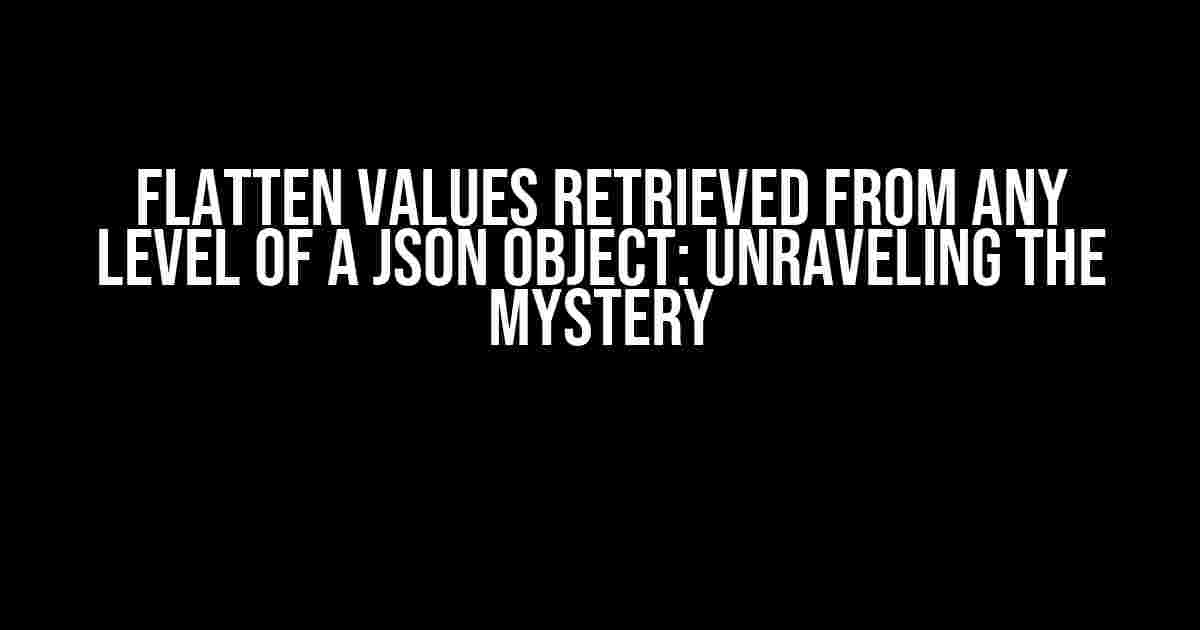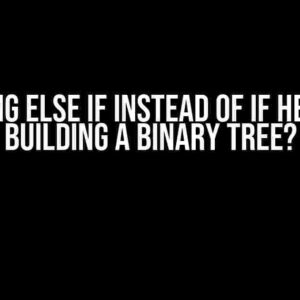Have you ever found yourself tangled in a web of nested JSON objects, desperate to extract specific values from the depths of the data structure? If so, you’re not alone! Working with JSON data can be a daunting task, especially when it comes to flattening values retrieved from any level of a JSON object. Fear not, dear developer, for we’re about to embark on a thrilling adventure to conquer this challenge once and for all!
The Problem: Navigating JSON Object Nesting
In JSON (JavaScript Object Notation), objects can be nested to arbitrary depths, making it difficult to access and manipulate specific values. Imagine a JSON object that looks like this:
{
"name": "John Doe",
"address": {
"street": "123 Main St",
"city": "Anytown",
"state": "CA",
"zip": "12345"
},
"interests": [
{
"category": "music",
"genres": ["rock", "pop", "jazz"]
},
{
"category": "sports",
"teams": ["teamA", "teamB"]
}
]
}
In this example, we have a JSON object with three properties: `name`, `address`, and `interests`. The `address` property itself is an object with four properties: `street`, `city`, `state`, and `zip`. Meanwhile, the `interests` property is an array of objects, each with two properties: `category` and either `genres` or `teams`. As you can see, the nesting can get quite deep, making it challenging to extract specific values.
The Solution: Flattening JSON Object Values
To flatten values retrieved from any level of a JSON object, we’ll use a combination of JavaScript methods and techniques. We’ll explore three approaches: recursive functions, JSON.parse() and JSON.stringify(), and the use of libraries like Lodash.
Approach 1: Recursive Functions
A recursive function is a function that calls itself until it reaches a base case. We can use a recursive function to traverse the JSON object and extract the desired values. Here’s an example implementation:
function flattenValues(obj, prefix = '') {
const result = {};
Object.keys(obj).forEach((key) => {
const value = obj[key];
const newKey = prefix ? `${prefix}.${key}` : key;
if (typeof value === 'object') {
Object.assign(result, flattenValues(value, newKey));
} else {
result[newKey] = value;
}
});
return result;
}
In this implementation, we define a `flattenValues` function that takes an object and an optional prefix as arguments. We then iterate over the object’s properties using `Object.keys()` and `forEach()`. For each property, we check if the value is an object. If it is, we recursively call the `flattenValues` function, passing the value and the new key as arguments. If the value is not an object, we add it to the result object with the new key. Finally, we return the flattened result object.
Approach 2: JSON.parse() and JSON.stringify()
Another approach is to use the `JSON.parse()` and `JSON.stringify()` methods to flatten the JSON object. Here’s an example implementation:
function flattenValues(obj) {
const jsonString = JSON.stringify(obj);
const regex = /\{(?:[^{}]|(?R))*\}/g;
const matches = jsonString.match(regex);
matches.forEach((match) => {
const innerObj = JSON.parse(match);
Object.assign(obj, innerObj);
});
return obj;
}
In this implementation, we first convert the JSON object to a string using `JSON.stringify()`. We then use a regular expression to match nested objects within the string. For each match, we parse the inner object using `JSON.parse()` and merge it with the original object using `Object.assign()`. Finally, we return the flattened object.
Approach 3: Using Lodash
Lodash is a popular JavaScript utility library that provides a range of functions for working with arrays, objects, and more. One such function is `_.flatten()`, which can be used to flatten nested arrays and objects. Here’s an example implementation:
import _ from 'lodash';
function flattenValues(obj) {
return _.flatten(obj);
}
In this implementation, we simply import Lodash and use the `_.flatten()` function to flatten the JSON object. This approach is concise and efficient, but requires including the Lodash library in your project.
Putting it all Together: A Real-World Example
Let’s take the JSON object from our initial example and apply the recursive function approach to flatten its values:
const jsonObject = {
"name": "John Doe",
"address": {
"street": "123 Main St",
"city": "Anytown",
"state": "CA",
"zip": "12345"
},
"interests": [
{
"category": "music",
"genres": ["rock", "pop", "jazz"]
},
{
"category": "sports",
"teams": ["teamA", "teamB"]
}
]
};
const flattenedObject = flattenValues(jsonObject);
console.log(flattenedObject);
The resulting flattened object would look like this:
{
"name": "John Doe",
"address.street": "123 Main St",
"address.city": "Anytown",
"address.state": "CA",
"address.zip": "12345",
"interests.0.category": "music",
"interests.0.genres.0": "rock",
"interests.0.genres.1": "pop",
"interests.0.genres.2": "jazz",
"interests.1.category": "sports",
"interests.1.teams.0": "teamA",
"interests.1.teams.1": "teamB"
}
As you can see, the nested objects and arrays have been flattened into a single object with dot notation keys.
Conclusion
Flattening values retrieved from any level of a JSON object can be a complex task, but with the right approaches and techniques, it can be achieved with ease. Whether you choose to use recursive functions, JSON.parse() and JSON.stringify(), or Lodash, the key is to understand the nuances of JSON object nesting and to select the approach that best fits your specific needs. By mastering these techniques, you’ll be well on your way to unlocking the full potential of JSON data in your applications.
| Approach | Description |
|---|---|
| Recursive Functions | Traverse the JSON object using a recursive function to extract values. |
| JSON.parse() and JSON.stringify() | Use regular expressions to match nested objects and merge them into a single object. |
| Lodash | Utilize the `_flatten()` function from the Lodash library to flatten nested arrays and objects. |
Remember, the world of JSON data is full of complexities and nuances, but with patience, practice, and persistence, you can conquer even the most daunting challenges. Happy coding, and may the flattening be with you!
-
When working with JSON objects, it’s essential to understand the concept of nesting and how it affects data retrieval.
-
Recursive functions, JSON.parse() and JSON.stringify(), and Lodash are three approaches to flattening JSON object values.
-
Selecting the right approach depends on the specific requirements and constraints of your project.
-
Flattening JSON object values can make data visualization and analysis more efficient.
-
Flattened JSON objects can be more easily indexed and searched.
-
Flattening JSON objects can simplify data migration and integration between systems.
Now, go forth and conquer the world of JSON data!Here is the code for 5 Questions and Answers about “Flatten values retrieved from any level of a JSON object” in HTML format:
Frequently Asked Question
Stuck with JSON objects? No worries, we’ve got you covered!
How can I flatten values retrieved from any level of a JSON object?
You can use a recursive function to traverse the JSON object and its nested properties. This function can be implemented in various programming languages, such as JavaScript, Python, or Java. The basic idea is to check if the property value is an object or array, and if so, recursively call the function to flatten its contents.
What is the best approach to flatten a complex JSON object with multiple levels of nesting?
One effective approach is to use a library or framework that provides a JSON flattening utility, such as JSON.parse() in JavaScript or json_normalize in Python. These libraries can simplify the process and handle complex nested structures efficiently. Alternatively, you can implement a custom recursive function as mentioned earlier.
How do I handle arrays within JSON objects when flattening values?
When encountering an array within the JSON object, you can iterate over its elements and recursively call the flattening function for each element. This ensures that the values within the array are also flattened and included in the resulting output.
Can I flatten JSON objects with duplicate property names?
Yes, you can still flatten JSON objects with duplicate property names. However, you may need to handle the duplicates by concatenating their values, overwriting the previous value, or using a unique naming convention to avoid conflicts. The approach depends on your specific use case and requirements.
What are some common use cases for flattening JSON objects?
Flattening JSON objects is useful in various scenarios, such as data processing, data visualization, data import/export, and API integrations. It can also be used to simplify complex data structures, improve data querying, or prepare data for analysis or machine learning applications.