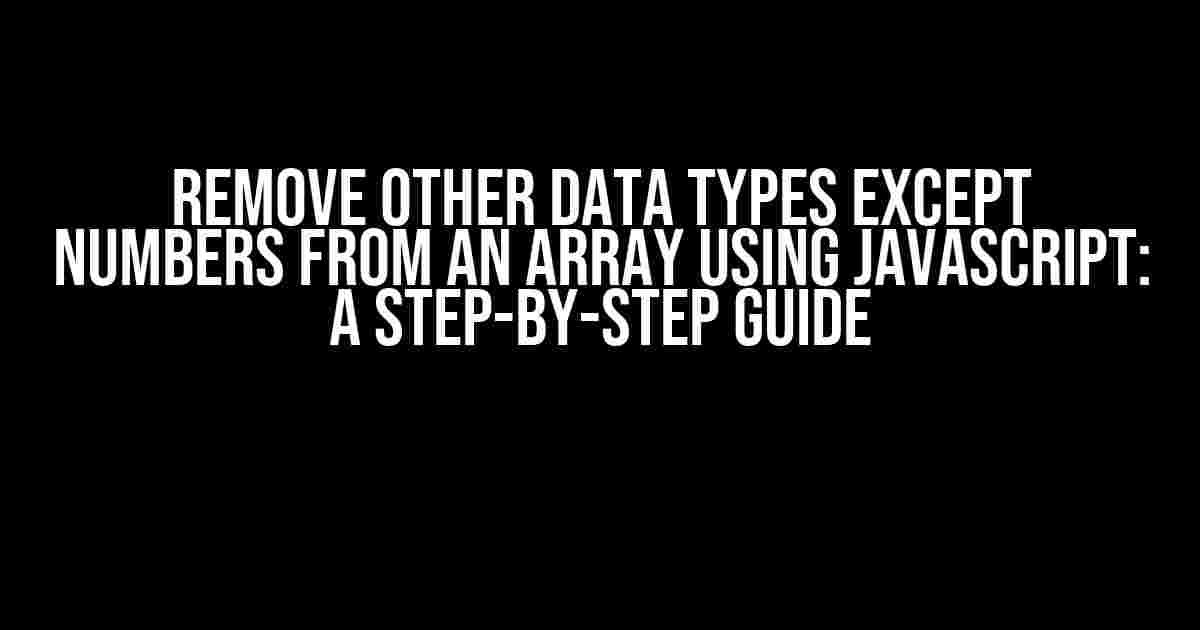Are you tired of dealing with messy arrays filled with unwanted data types? Do you want to extract only the numerical values from an array and discard everything else? Look no further! In this comprehensive guide, we’ll show you how to remove other data types except numbers from an array using JavaScript.
Why Remove Non-Numeric Data Types?
There are several reasons why you might want to remove non-numeric data types from an array:
- Data consistency: By removing non-numeric data types, you can ensure that your array contains only the data type you need, making it easier to work with.
- Data quality: Non-numeric data types can lead to errors and inconsistencies in your calculations and analysis.
- Performance: Removing unnecessary data types can improve the performance of your JavaScript code.
Methods for Removing Non-Numeric Data Types
There are several methods for removing non-numeric data types from an array using JavaScript. We’ll explore three common methods:
Method 1: Using the `filter()` Method
The `filter()` method is a built-in JavaScript method that creates a new array with all elements that pass the test implemented by the provided function.
const originalArray = [1, 2, 'a', 3, null, 4, undefined, 5];
const numericArray = originalArray.filter(Number);
console.log(numericArray); // [1, 2, 3, 4, 5]In this example, we use the `filter()` method to create a new array `numericArray` that contains only the numeric values from the original array.
Method 2: Using the `forEach()` Method
The `forEach()` method executes a provided function for each element in the array.
const originalArray = [1, 2, 'a', 3, null, 4, undefined, 5];
const numericArray = [];
originalArray.forEach(element => {
if (typeof element === 'number') {
numericArray.push(element);
}
});
console.log(numericArray); // [1, 2, 3, 4, 5]In this example, we use the `forEach()` method to iterate over the original array and push only the numeric values to a new array `numericArray`.
Method 3: Using a `for` Loop
A `for` loop is a traditional way to iterate over an array in JavaScript.
const originalArray = [1, 2, 'a', 3, null, 4, undefined, 5];
const numericArray = [];
for (let i = 0; i < originalArray.length; i++) {
if (typeof originalArray[i] === 'number') {
numericArray.push(originalArray[i]);
}
}
console.log(numericArray); // [1, 2, 3, 4, 5]In this example, we use a `for` loop to iterate over the original array and push only the numeric values to a new array `numericArray`.
Comparing the Methods
Each of the methods has its own advantages and disadvantages. Here’s a comparison of the three methods:
| Method | Advantages | Disadvantages |
|---|---|---|
| `filter()` Method | Concise code, easy to read and understand | Creates a new array, which can be memory-intensive for large arrays |
| `forEach()` Method | Faster than the `filter()` method, doesn’t create a new array | More verbose code, less readable than the `filter()` method |
| `for` Loop | Faster than both the `filter()` and `forEach()` methods, doesn’t create a new array | Most verbose code, less readable than the `filter()` and `forEach()` methods |
Best Practices
When removing non-numeric data types from an array, it’s essential to consider the following best practices:
- Use the `typeof` operator to check for numeric values: The `typeof` operator is the most reliable way to check if a value is a number.
- Avoid using `isNaN()` to check for numeric values: The `isNaN()` function can return false positives, leading to incorrect results.
- Use a consistent method throughout your codebase: Choose a method and stick to it to ensure consistency and readability in your code.
Conclusion
Removing non-numeric data types from an array is a crucial task in JavaScript programming. By using one of the three methods mentioned in this guide, you can ensure that your arrays contain only the data type you need. Remember to follow best practices and choose a method that suits your needs.
With this comprehensive guide, you’re now equipped to tackle the challenge of removing non-numeric data types from arrays like a pro!
Here is the FAQ about removing other data types except numbers from an array using JavaScript:
Frequently Asked Questions
Get ready to crunch some numbers and kick out the rest!
How do I remove non-numeric values from an array in JavaScript?
You can use the `filter()` method to remove non-numeric values from an array. Here’s an example: `arr.filter(Number);`. This will return a new array with only the numeric values.
What if I have an array with mixed data types, including objects and strings?
In that case, you can use the `filter()` method with a conditional statement to check if the value is a number. Here’s an example: `arr.filter(x => typeof x === ‘number’);`. This will return a new array with only the numeric values.
Can I use a for loop to remove non-numeric values from an array?
Yes, you can use a for loop to iterate over the array and remove non-numeric values. Here’s an example: `for (var i = 0; i < arr.length; i++) { if (typeof arr[i] !== 'number') { arr.splice(i, 1); i--; } }`. This will modify the original array by removing non-numeric values.
How do I handle NaN (Not a Number) values in my array?
You can use the `isNaN()` function to check if a value is NaN, and remove it from the array if necessary. Here’s an example: `arr.filter(x => typeof x === ‘number’ && !isNaN(x));`. This will return a new array with only the numeric values, excluding NaN.
Are there any performance considerations when removing non-numeric values from a large array?
Yes, when dealing with large arrays, it’s essential to consider performance. In general, using the `filter()` method is more efficient than using a for loop, especially for large arrays. Additionally, you can use techniques like chunking or parallel processing to improve performance.