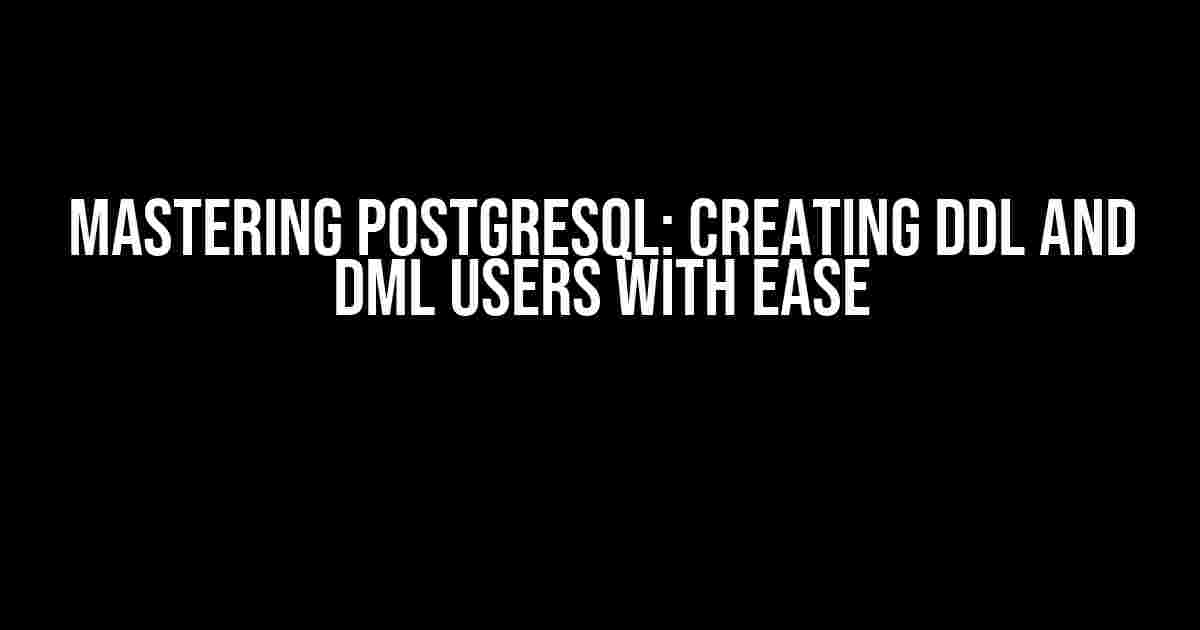Are you ready to take your PostgreSQL skills to the next level? Creating DDL (Data Definition Language) and DML (Data Manipulation Language) users is an essential aspect of database management. In this comprehensive guide, we’ll walk you through the process of creating these users, granting them necessary privileges, and explaining the nuances of each type. Buckle up and let’s dive in!
What are DDL and DML Users?
Before we begin, it’s essential to understand the roles of DDL and DML users. DDL users are responsible for creating, modifying, and deleting database structures such as tables, indexes, and views. They require high-level privileges to alter the database schema. On the other hand, DML users focus on modifying data within existing database structures. They require privileges to insert, update, and delete data.
Why Create Separate DDL and DML Users?
Separating DDL and DML users provides an additional layer of security and control over your database. By granting specific privileges to each type of user, you can:
- Reduce the risk of accidental changes to the database schema
- Limit access to sensitive data and operations
- Improve database performance by minimizing unnecessary privileges
- Simplify user management and privileges assignment
Creating a DDL User
CREATE ROLE ddl_user WITH PASSWORD 'password' CREATEDB CREATEROLE;
GRANT ALL PRIVILEGES ON DATABASE mydatabase TO ddl_user;
GRANT ALL PRIVILEGES ON ALL TABLES IN SCHEMA public TO ddl_user;
GRANT ALL PRIVILEGES ON ALL SEQUENCES IN SCHEMA public TO ddl_user;
Let’s break down each command:
CREATE ROLE ddl_user WITH PASSWORD 'password' CREATEDB CREATEROLE;creates a new role with the specified name and password. TheCREATEDBandCREATEROLEoptions allow the user to create databases and roles, respectively.GRANT ALL PRIVILEGES ON DATABASE mydatabase TO ddl_user;grants all privileges on the specified database to the new user.GRANT ALL PRIVILEGES ON ALL TABLES IN SCHEMA public TO ddl_user;grants all privileges on all tables in the public schema to the new user. You can replacepublicwith the desired schema name.GRANT ALL PRIVILEGES ON ALL SEQUENCES IN SCHEMA public TO ddl_user;grants all privileges on all sequences in the public schema to the new user.
Creating a DML User
CREATE ROLE dml_user WITH PASSWORD 'password';
GRANT USAGE ON SCHEMA public TO dml_user;
GRANT SELECT, INSERT, UPDATE, DELETE ON ALL TABLES IN SCHEMA public TO dml_user;
Let’s break down each command:
CREATE ROLE dml_user WITH PASSWORD 'password';creates a new role with the specified name and password.GRANT USAGE ON SCHEMA public TO dml_user;grants usage privileges on the public schema to the new user. This allows the user to access the schema.GRANT SELECT, INSERT, UPDATE, DELETE ON ALL TABLES IN SCHEMA public TO dml_user;grants specific privileges on all tables in the public schema to the new user. You can modify the privileges to fit your specific needs.
Revoking Privileges and Dropping Users
Sometimes, you may need to revoke privileges or drop a user altogether. Here’s how to do it:
REVOKE ALL PRIVILEGES ON DATABASE mydatabase FROM ddl_user;
REVOKE ALL PRIVILEGES ON ALL TABLES IN SCHEMA public FROM ddl_user;
REVOKE ALL PRIVILEGES ON ALL SEQUENCES IN SCHEMA public FROM ddl_user;
DROP ROLE ddl_user;
Be cautious when revoking privileges or dropping users, as this can impact your database’s functionality and security.
Best Practices and Considerations
When creating DDL and DML users, keep the following best practices in mind:
- Use strong passwords and consider using a password manager to securely store credentials.
- Limit the number of users with high-level privileges to minimize the risk of security breaches.
- Regularly review and update user privileges to ensure they align with their roles and responsibilities.
- Use role-based access control to simplify user management and privileges assignment.
- Audit database activity to detect and respond to potential security threats.
Conclusion
Congratulations! You’ve successfully created DDL and DML users in PostgreSQL. By following these instructions and best practices, you’ll be able to effectively manage your database users and privileges, ensuring the security and integrity of your data.
Remember to stay vigilant and continually evaluate your database security posture to prevent potential threats. With the knowledge and tools provided in this guide, you’re well on your way to becoming a PostgreSQL master.
| User Type | Privileges | Description |
|---|---|---|
| DDL User | CREATEDB, CREATEROLE, ALL PRIVILEGES ON DATABASE, TABLES, SEQUENCES | Responsible for creating, modifying, and deleting database structures. |
| DML User | USAGE ON SCHEMA, SELECT, INSERT, UPDATE, DELETE ON TABLES | Responsible for modifying data within existing database structures. |
Now, go forth and create your DDL and DML users with confidence!
Frequently Asked Questions
Get ready to unlock the secrets of creating DDL and DML users in PostgreSQL!
What is a DDL user in PostgreSQL, and how is it created?
A DDL (Data Definition Language) user in PostgreSQL is a type of user that has the permission to create, modify, and delete database objects such as tables, views, and indexes. To create a DDL user, you need to create a new role with the necessary permissions using the `CREATE ROLE` command, then grant the necessary privileges using the `GRANT` command. For example, to create a DDL user named “ddl_user” with permission to create tables, you can use the following commands: `CREATE ROLE ddl_user; GRANT CREATE ON DATABASE mydatabase TO ddl_user;`
What is a DML user in PostgreSQL, and how is it created?
A DML (Data Manipulation Language) user in PostgreSQL is a type of user that has the permission to perform CRUD (Create, Read, Update, Delete) operations on existing database objects. To create a DML user, you need to create a new role with the necessary permissions using the `CREATE ROLE` command, then grant the necessary privileges using the `GRANT` command. For example, to create a DML user named “dml_user” with permission to read and write data to a table named “mytable”, you can use the following commands: `CREATE ROLE dml_user; GRANT SELECT, INSERT, UPDATE, DELETE ON TABLE mytable TO dml_user;`
How do I assign a password to a DDL or DML user in PostgreSQL?
To assign a password to a DDL or DML user in PostgreSQL, you can use the `ALTER ROLE` command with the `PASSWORD` option. For example, to set the password for the “ddl_user” role, you can use the following command: `ALTER ROLE ddl_user WITH PASSWORD ‘mysecretpassword’;`
Can I create a user that has both DDL and DML permissions in PostgreSQL?
Yes, you can create a user that has both DDL and DML permissions in PostgreSQL. To do this, you need to create a new role with the necessary permissions using the `CREATE ROLE` command, then grant both DDL and DML privileges using the `GRANT` command. For example, to create a user named “all_permissions_user” with permission to create tables and perform CRUD operations on a table named “mytable”, you can use the following commands: `CREATE ROLE all_permissions_user; GRANT CREATE ON DATABASE mydatabase TO all_permissions_user; GRANT SELECT, INSERT, UPDATE, DELETE ON TABLE mytable TO all_permissions_user;`
What are the best practices for managing DDL and DML users in a PostgreSQL database?
Some best practices for managing DDL and DML users in a PostgreSQL database include: creating separate roles for DDL and DML operations; granting permissions only to the necessary users and databases; using strong passwords and secure password policies; regularly auditing and reviewing user permissions; and using PostgreSQL’s built-in features such as row-level security and multi-factor authentication to enhance security.